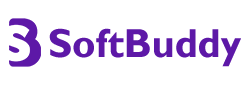So, you’ve got what you think is a million-dollar app idea and you’re ready to turn it into reality. I’ve been there – it’s hard not to get caught up in dreams of launch day and instant success! However, as an experienced app developer, I’ve learned the hard way that rushing into app development without forethought leads to serious pitfalls down the road.
1. Not Thoroughly Researching Your Target Audience and Market Landscape

Eager to start building as soon as possible, many first-time developers do no or minimal market research before diving into app development. Without understanding your target users’ needs, pain points, and consumer habits or evaluating the competitive landscape, you’re essentially building your app in the dark!
Example: A health and fitness app startup recently asked me to consult on their app shortly before launch. As I combed through the features they had built over two years, I realized that most failed to solve young users’ biggest needs and friction points that had already been addressed by leading apps.
Key Takeaway: Spend time researching the market size, trends, and needs related to your app idea. Analyze competitors and what utility they provide users versus what gaps still exist. Talk to real potential users early and often to validate valuable features and functionality.
2. Attempting to Build an App that Does Absolutely Everything
Now that you know your app’s target audience and the problem it solves, resist the urge to include every imaginable feature from the get-go. Successful apps start by doing one or two things extremely well before expanding capabilities.
Recommendation: Focus manically on addressing the core needs of your target users better than any other app can. Once you’ve built a strong user base, gather feedback and expand functionality based on user input.
3. Failing to Consider Accessibility Needs
Creating an accessible mobile app experience often gets deprioritized, usually out of sheer oversight rather than intent. However, neglecting to consider accessibility during initial design and development results in exclusion – and often significant rework down the road.
Considerations:
- Ensure text in your app can be resized or used with screen readers for the blind.
- Add captions and transcripts for those with hearing issues.
- Design buttons and navigation for those who rely on keyboard shortcuts or voice control.
Bonus: Many accessibility best practices improve the user experience for all, not just users with disabilities!
4. Not Prioritizing Data Security Best Practices

Users expect all apps to handle sensitive data securely. With hacks and data-sharing scandals making headlines, transparency around data practices and assurance of security precautions are crucial.
Tips:
- Minimize the collection of unnecessary data in your app.
- Evaluate what is absolutely required for your app’s functionality and determine how to transmit and store it securely.
- Have a contingency plan for potential data breaches.
5. Neglecting Sufficient Testing Before Launch
Refusing to slow down and thoroughly test core app functionality, edge use cases, and UX leaves your app ripe for post-launch bugs and crashes.
Recommendations:
- Incorporate unit testing as you code to catch logic issues early.
- Conduct regular user acceptance and beta testing with groups reflecting your target personas.
- Model edge scenarios like loss of connectivity, low memory states, and interacting across multiple apps and devices.
6. Failing to Accommodate App Store Submission and Maintenance Processes
Don’t underestimate how closely app stores evaluate apps for quality, security, and policy compliance. Thoroughly review app store submission checklists and guidelines to avoid unnecessary delays.
Key Points:
- Include required elements like age ratings, governance of data collected from children, pricing models, and receipts for purchases.
- Plan for post-launch app maintenance and allocate resources to release updates.
7. Not Planning for User Acquisition and Post-Launch Iteration
Release day is just the beginning, not the end! Be ready to kick post-launch activities into high gear with a user acquisition strategy tailored to your target audience.
Post-Launch Activities:
- Identify key metrics based on your growth objectives.
- Continually engage with your user community by adding features users request, fixing reported defects, and analyzing behaviour flow drop-offs.
Steer Clear of These Hazards!
Proof enough app development is no cakewalk? But by sidestepping these common missteps first-time app entrepreneurs make, you stand a fighting chance of building, launching, and growing winning digital product users love.
Share your biggest challenges and hard-won wisdom below! And best of luck – I can’t wait to see your app soar someday soon!