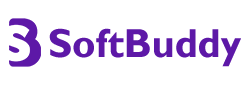Have a great app idea but don’t have development experience or a budget? Not to worry – with the right tools, you can turn your vision into reality without spending a single cent. In this guide, we provide actionable steps for app newbies to build and launch mobile apps 100% free.
Know Your Options
Before diving in, it’s important to know the platforms and frameworks at your disposal. For iOS apps, Xcode provides an integrated development environment to build directly for iPhones and iPads. But since Macs are required, this route isn’t fully free.
For Android apps, Android Studio is the official IDE. It works on Windows and Mac but does expect knowledge of languages like Kotlin or Java. An alternative here is app builders like Appy Pie or AppInventor that use visual programming interfaces instead of pure code.
The most popular free option currently is Progressive Web Apps (PWAs). PWAs use web languages like HTML, CSS and JavaScript so can be built using any text editor. Products like Bubble allow coding-free Web app creation with drag-and-drop simplicity.
Pick a Platform
We recommend PWAs for true beginners looking to dip their toes into app creation. Building inside a browser feels familiar, and PWAs integrate smoothly across platforms when created properly. Just having webpage creation knowledge is enough to get started.
That said, going native for Android or iOS unlocks device features like notifications, camera access etc. But native development has a steeper learning curve. We suggest taking the PWA route first and picking up native development skills over time as needed.
Creating App Interface and Workflows
With a platform decided, it’s time to bring your app idea to life. Think of what screens will guide users through your app and how they’ll flow between tasks. Will your app have side menus? Profile editing capabilities? Interactive elements?
Using pen and paper, map out key app layouts based on target device screen sizes. Convert these sketches into digital prototypes with tools like Figma and InVision for easier sharing and collaborator feedback.
If you go the no-code route, you can start building real app pages at this point. Bubble lets you craft interfaces via drag-and-drop widgets while managing workflows through its database and logic systems.
For coding PWAs or native apps, create static visual designs first using HTML and CSS before wiring up dynamic behaviour with JavaScript/Kotlin/Swift in the next steps.
Add Interactivity
So far we’ve focused strictly on visual components. It’s time to make our app interactive! Here are some common actions to build:
- Fetch and Display Data: Pull information from remote APIs and databases to populate app pages dynamically with JavaScript/Swift/Kotlin.
- Capture Inputs: Allow text entry or selections using forms, buttons and other UI elements. Store in variables.
- Respond to Gestures: Detect taps/swipes/pinches via touch/mouse events to trigger code workflows.
- Enable Notifications: Provide timely alerts even when app is closed with relevant browser/OS APIs.
- Support Offline Access: Cache key app logic/content using service workers and manifests so functionality isn’t disrupted.
The complexity depends on platform and coding proficiency, but take it step-by-step. Aim for small milestones, test frequently and fix bugs quickly.
Distribution and Deployment
With an interactive app ready, it’s gone time! PWAs simply get uploaded to hosting services like Firebase, Netlify or Vercel. Users access them as websites. Native apps require app store publishing with steps varying by platform.
Add finishing touches like app icons, metadata and testing for public release. Monitor adoption, seek user feedback frequently and keep improving the experience. Treat the launch as only the first step rather than the finish line!
Advanced Capabilities
While starting for free is completely achievable, supporting advanced functionality like user logins or payment processing requires backend infrastructure and services. Look into BaaS (Backend-as-a-Service) solutions like Back4App and Firebase which offer free usage tiers.
Similarly, for machine learning smarts, utilize pre-trained APIs from AI platforms like DialogFlow and Scale rather than training models from scratch. Integrate selectively to enrich apps through recommendations and personalization without inflated costs.
Travel the Path to App Success
And that wraps up our guide to building apps without spending a single penny! Follow the strategies outlined above to turn vision into reality on limited resources. Stay motivated by milestones to keep the momentum going through the development grind.
While free app creation has limits, remember inspiration, passion and grit go a long way. And by putting an app directly in front of users quickly, the journey to refinement never ends.