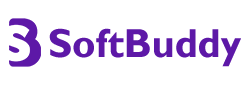Raise your hand if you love Python! Of course, you do – with its clean syntax, huge community support, and usefulness, Python has become one of the most popular programming languages today. But did you know you can now code Python scripts on your Android device? Exciting stuff.
A new app called PythonX makes this possible, letting you write, run, and debug Python code natively on your Android smartphone or tablet. As an avid Pythonista myself, I got pretty pumped when I first heard about this. No more being stuck at my desktop if I want to get my Python fix!
In this article, we’ll take PythonX for a spin and see all the cool things it lets us do. I don’t know about you, but I have plenty of ideas for Python scripts and prototypes that could be super handy to run on my phone. The possibilities are endless.
I’ll walk through how to get set up with PythonX, and start coding scripts on Android. Sounds interesting? If you already know a bit of Python and want to get it working on your mobile device, or just like trying out new tools as an Android developer, you’ll have fun following along with this one. Let’s get started
Installing PythonX
PythonX is available in Play Store for free.
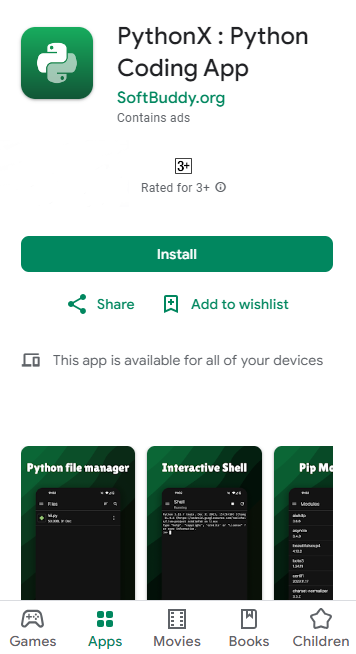
Creating Python File
In order to create a Python file, click on the plus icon at the bottom right of the screen and select Create New File, you can also select Import Existing File if you already have a Python file with you. Now type the desired name that you want to create without the .py extension (it will be automatically added). And then click Create. Voila! Your first Python file is created, and you can now run any type of Python program in it.
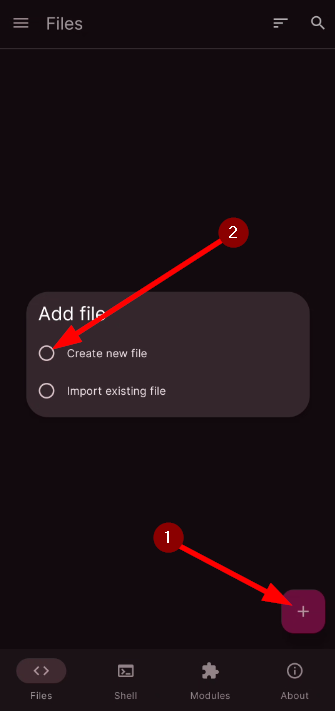

Running Python File
There are only a few apps that can run Python files, PythonX is one of them. Write the Python code that you want to run, and simply click on the play button at the top. This will run the Python code in a terminal like in the Windows.


Installing PIP Modules
This app also have the capabilities to install PIP modules within the app. There are a lot of PIP modules available in the app which are absolutely free to download.
In order to download those modules go back to the home screen and click on the modules tab at the bottom of the screen. Once you are there, you will find a lot of PIP modules available for download, just click on the download icon to get them downloaded. It will take some time depending on your internet speed.


Using Modules
In order to use the modules in the python files, you have to do the same thing as you do in PC after installing the pip modules. For this tutorial we have installed regex module.


Using Python Shell
This app comes with an in-built python shell in which you can run different python commands just like in PC.
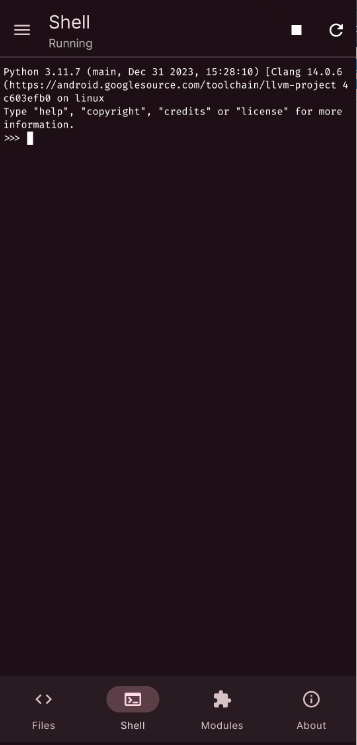
FAQ
Can I code Python on my Android?
Using PythonX App, You can code python on your android completely for free and with various customization features.
Can we install Python in phone?
PythonX app comes with Python pre-installed in the app so you dont have to worry about installing it in your android device.
Is the app free?
Yes the PythonX app is completely free and has no hidden charges as of now.
Conclusion
After exploring the capabilities of PythonX, it’s clear this tool opens up exciting new options for running Python scripts directly on Android devices. Whether you’re an experienced Python developer looking to expand your skills into mobile, or an Android coder wanting to leverage Python’s power, PythonX makes it easy.
While there are still some limitations compared to coding Python on a desktop, the convenience of having it mobile is game-changing.
The more I use PythonX, the more potential uses come to mind and as the app develops further, capabilities will only expand.
Overall, PythonX delivers on its promise to enable Python coding natively on Android. For developers who want the simplicity and versatility of Python now available mobile, it’s quickly becoming an indispensable tool. The ability to prototype and experiment with Python scripts on an Android device unlocks new creative options and productivity.
Give PythonX a look if you haven’t already – whether you’re new to Python or a seasoned expert, taking your Python skills mobile is the next logical step. This app certainly has me excited for the future of Python on Android!